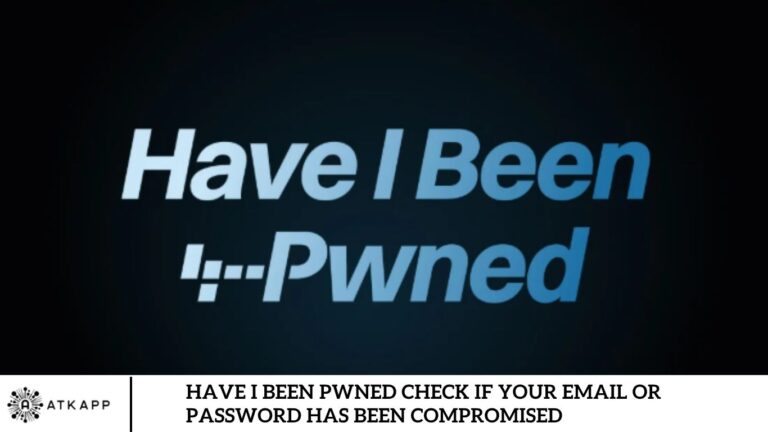Your email address is more than a tool for sending and receiving messages it’s the gateway to your entire digital life. From social media accounts to online banking, it connects you to nearly every service you use. But with the surge in data breaches, leaks, and cyberattacks, one crucial question arises: Has your email been compromised? That’s where Have I Been Pwned becomes an essential cybersecurity resource.
Your email address is more than just a means of communication it’s the gateway to your online identity. With data breaches on the rise, millions of users have had their personal information exposed without their knowledge. If you’re wondering whether your data is among them, “Have I Been Pwned” is the essential tool to help you find out.
What Does “Pwned” Actually Mean?
The term “pwned” originated in gaming culture as a misspelling of “owned,” meaning defeated or compromised. In cybersecurity, if your email is “pwned,” it means your data like your email address, password, or other identifying details was involved in a data breach and may now be circulating on the dark web or in hacker forums.
What is “Have I Been Pwned”?
Have I Been Pwned (HIBP) is a free online tool developed by cybersecurity expert Troy Hunt. It allows users to instantly check if their email addresses, phone numbers, or passwords have appeared in known data breaches. HIBP maintains a database of billions of compromised accounts, and with just a few clicks, you can see if your information is part of that unfortunate list.
How to Use “Have I Been Pwned”
Using the platform is quick and easy:
- Visit haveibeenpwned.com
- Enter your email address into the search field
- Press Enter and wait a few seconds
If your email has been found in any breaches, the site will display a list of incidents, including the affected websites, the date of the breach, and the types of data that were exposed (such as emails, passwords, or phone numbers).
What To Do If Your Email Has Been Compromised
If the results show your email has been “pwned,” don’t panic but take immediate action:
- Change your password for the affected site(s) immediately.
- If you reused that password elsewhere, change those too.
- Enable two-factor authentication (2FA) for added protection.
- Consider using a password manager to generate and store strong, unique passwords.
- Be extra cautious of phishing emails or suspicious account activity.
Stay Proactive with Breach Alerts
Checking once isn’t enough. Cyber threats evolve rapidly, and new breaches occur frequently. Thankfully, HIBP offers a notification service you can sign up to be alerted if your email appears in future breaches. It’s a great way to stay a step ahead of hackers.
Why Strong, Unique Passwords Matter
One of the most common mistakes users make is reusing passwords across multiple accounts. If just one of those gets compromised, cybercriminals can potentially access all your other services using credential-stuffing attacks. A unique password for each account significantly reduces this risk.
Major Sites That Have Been Breached
Even major, trusted platforms have fallen victim to data breaches. Notable companies affected include:
- Adobe
- Dropbox
- Canva
- MyFitnessPal
- Government and educational institutions
This means even if you’re cautious, your data could still be at risk through no fault of your own.
Is “Have I Been Pwned” Safe and Legit?
Absolutely. HIBP is a widely trusted and privacy-focused service used by cybersecurity professionals, governments, and millions of individuals worldwide. It does not store or share your email address; it only checks it against publicly known breach data.
Can You Remove Your Information?
You can’t erase your information from breached databases, but Have I Been Pwned does allow you to opt out of public search results. However, opting out means you won’t be able to recheck your address unless you re-enable the feature.
Monitor Multiple Email Accounts
If you use multiple email addresses such as for work, personal use, or online shopping it’s a good idea to check each one separately. You can even subscribe to alerts for all of them to keep your entire digital identity protected.
Go Beyond Email: Check Passwords and Phone Numbers Too
HIBP also allows you to check if specific passwords or phone numbers have been exposed in data breaches. This is especially helpful if you suspect your information was part of a leak but haven’t seen any direct evidence yet.
Why Businesses Should Use HIBP
Businesses aren’t immune to breaches either. Companies can use HIBP to identify the number of employee accounts that have been exposed, allowing IT teams to take proactive steps such as enforcing password resets and educating staff about phishing threats.
Alternatives to “Have I Been Pwned”
While HIBP is a leading tool, it’s not the only option. Other platforms you can explore include:
- Firefox Monitor
- DeHashed
- BreachAlarm
- GhostProject
Each offers similar features, but HIBP stands out for its ease of use, trusted reputation, and regularly updated database.
Can You Remove Your Data From Have I Been Pwned?
You can’t remove your data from the original breach sources since they’re already public, but HIBP does allow you to opt out of being publicly searchable on the platform. If you do this, you won’t be able to recheck your data unless you opt back in.
Businesses and Organizations: Why HIBP Matters
It’s not just individuals who need to worry. Businesses should use tools like HIBP to monitor the exposure of employee emails and credentials. This helps IT departments assess vulnerability and enforce better security protocols across the organization.
HIBP even offers a domain search feature for organizations to monitor all email accounts within their business domain.
Frequently Asked Questions
What is Have I Been Pwned?
Have I Been Pwned (HIBP) is a free online tool created by cybersecurity expert Troy Hunt. It allows users to check if their email, password, or phone number has been compromised in a known data breach.
Have I Been Pwned safe to use?
Yes, Have I Been Pwned is entirely safe. It doesn’t store your email address or password. It employs secure methods, such as k-anonymity, to ensure your data privacy when checking passwords.
What does “pwned” mean?
In cybersecurity, “pwned” means your data such as your email or password has been exposed in a data breach and could potentially be accessed by hackers.
Can I check if my password was compromised?
Yes, you can use the “Passwords” feature on HIBP to check if a password has appeared in any breaches. Your actual password isn’t stored or revealed in the process.
Can I sign up for breach alerts?
Yes, HIBP offers a notification service. You can enter your email address and receive alerts if your information appears in future data breaches.
Can I remove my email from Have I Been Pwned?
You can’t remove your email from the breached databases, but you can opt out of being searchable on HIBP. Please note that this disables future checks unless you opt back in.
Conclusion
Have I Been Pwned is a powerful and trustworthy tool that empowers you to take control of your online security? By simply checking your email or password, you gain critical insight into whether your personal information has been compromised and what steps to take next.
Don’t wait until your accounts are hijacked or your identity is stolen. Use HIBP to stay ahead of potential threats, enable two-factor authentication, use strong passwords, and monitor for unusual activity. Whether you’re an individual or a business, making security a daily habit can save you from costly consequences in the long run.