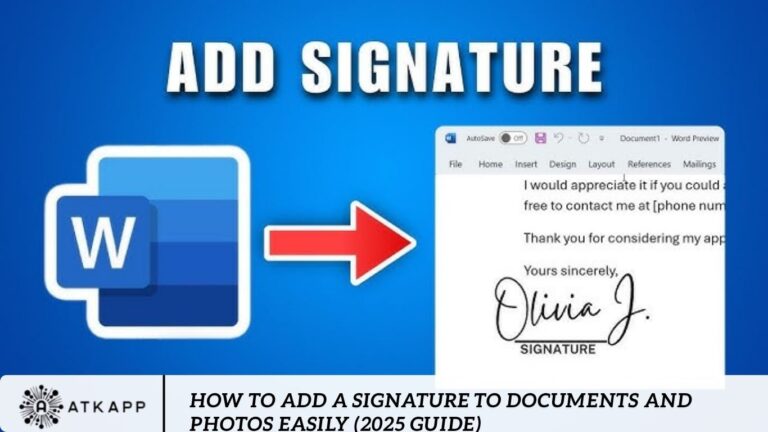Signing documents and photos electronically has become an everyday necessity. Whether you’re approving a contract, verifying your identity, or branding your creative work, digital signatures offer a convenient, secure, and professional solution. Electronic signing is not only eco-friendly but also widely recognized in both business and legal settings.
Adding a signature to documents and photos is more important than ever. Whether you’re finalizing a business agreement, sending official applications, or protecting your creative work, adding a digital signature ensures authenticity, security, and professionalism.
What Is a Digital Signature?
A digital signature is the electronic equivalent of a handwritten signature. It confirms the authenticity and integrity of digital documents and images. Unlike simply typing your name, digital signatures often utilize encryption technology to ensure the document hasn’t been altered after signing, making them more secure and tamper-evident.
Add Signatures to Digital Documents?
Applying your signature to digital documents streamlines workflows and eliminates the need for printing, scanning, or mailing. It’s ideal for:
- Business contracts and agreements
- Job applications and forms
- Official letters and declarations
Digital signing helps ensure a faster turnaround, enhances document security, and reduces the need for physical storage. Organizations are increasingly relying on e-signatures to improve productivity and maintain seamless operations.
Sign Photos Digitally?
Adding a signature or watermark to photos serves two key purposes: ownership and protection. For photographers, artists, and content creators, it acts as a digital stamp that:
- Prevents unauthorized use or theft
- Establishes professional identity or brand
- Adds a personal touch to creative work
- This is especially important when sharing content on public platforms or portfolios.
Common Types of Digital Signatures
There are primarily two types of digital signatures:
Image-Based Signature
A scanned or drawn version of your handwritten signature is placed on documents or photos. Best for informal or casual use.
Encrypted Digital Signature
Uses cryptographic technology and digital certificates to verify the signer’s identity and ensure document integrity. This type is legally binding and widely accepted in official and business scenarios.
How to Create a Digital Signature
Creating a digital signature is easier than ever. You can:
- Draw it using a mouse, stylus, or touchscreen
- Scan your handwritten signature and save it as an image
- Use online signature generators or mobile apps like DocuSign, SignWell, or Smallpdf
- Many tools also allow you to customize the style, size, and format of your signature.
How to Digitally Sign Documents
To digitally sign a document, follow these steps:
- Open the document using apps like Adobe Acrobat Reader, DocuSign, or your phone’s built-in PDF viewer.
- Select the “Fill & Sign” or “Add Signature” option.
- Please place your signature at the designated location.
- Adjust the size and positioning if needed.
- Save or export the document.
- Most tools support signatures on PDFs, Word documents, and other common file types.
How to Add a Signature to Photos
If you want to add a signature or watermark to an image, you can use photo editing apps like:
- Canva
- PicsArt
- Snapseed
- Photoshop Express
Simply upload the image, insert your signature, and customize the color, transparency, and placement as needed. You can also save a signature logo for consistent branding across multiple images.
Are Digital Signatures Legally Recognized?
Yes, digital signatures are legally valid in many countries, including:
- The United States (under the ESIGN Act and UETA)
- India (under the IT Act)
- European Union (under eIDAS Regulation)
However, for certain government documents or legal transactions, certified digital signatures issued by authorized agencies may be required.
Key Considerations and Drawbacks
While digital signatures offer convenience, users should be mindful of:
- Security risks: Store your signature file securely and avoid sharing it publicly.
- Platform credibility: Use trusted digital signature tools to prevent unauthorized access.
- Legal limitations: Some institutions still demand physical (wet) signatures, especially for sensitive or high-value transactions.
Best Methods to Create a Digital Signature in 2025
Here are easy and accessible ways to create your digital signature:
Draw Your Signature
Use your finger, mouse, or stylus on a touchscreen or drawing tool:
- Devices: Smartphone, tablet, touchscreen laptop
- Apps: DocuSign, SignWell, HelloSign
Scan Your Handwritten Signature
- Sign on paper
- Scan or photograph it using your phone.
- Convert it into a PNG with a transparent background.
Use Signature Generators
Online tools like:
- CreateMySignature
- Smallpdf eSign
- Adobe Fill & Sign
How to Add a Signature to PDF Documents
The PDF format is one of the most commonly used for official documents. Here’s how to sign it easily:
Using Adobe Acrobat Reader:
- Open the PDF in Adobe Acrobat Reader
- Click on “Fill & Sign” in the right pane.
- Select “Sign” > “Add Signature”
- Choose to Type, Draw, or Upload your signature.
- Place it on the document and save
Using Online Tools:
- Smallpdf, PDFescape, or DocuSign
- Upload the file
- Insert your signature
- Download the signed version.
Mobile Method:
- Use apps like Adobe Fill & Sign or SignEasy on Android and iOS.
- Open the document > Add signature > Save or share
- How to Add a Signature to Word Documents
To sign Word documents:
- Open your document in Microsoft Word.
- Go to Insert > Pictures.
- Upload your scanned or drawn signature.
- Resize and position as needed
For advanced use:
- Use the Signature Line feature under Insert > Text.
- Add a digital certificate if needed.
How to Add a Signature to Photos
Step-by-Step on Mobile Apps:
Use photo editing apps like:
- Canva
- Snapseed
- PicsArt
Steps:
- Open the photo
- Choose “Add Image” or “Text”
- Insert your saved signature
- Adjust the size, opacity, and placement
- Save and export
On Desktop:
Using Photoshop, GIMP, or Paint.NET:
- Open the photo
- Add your signature layer
- Position and customize it
- Export as a new image
Are Digital Signatures Legally Accepted?
Yes. In most countries, digital signatures are legally valid and recognized under electronic transaction laws:
- USA: ESIGN Act, UETA
- EU: eIDAS Regulation
- India: IT Act, 2000
Frequently Asked Questions
What is the easiest way to add a signature to a PDF document in 2025?
The easiest way is to use tools like Adobe Acrobat Reader, Smallpdf, or DocuSign. These platforms allow you to draw, type, or upload your signature and place it directly on the document.
Can I sign documents using my smartphone?
Yes! You can sign documents on your smartphone using apps like Adobe Fill & Sign, SignEasy, or DocuSign Mobile. These apps are available for both Android and iOS.
How do I add a signature to a photo without affecting its quality?
Use apps like Canva, Snapseed, or PicsArt to overlay your signature without losing image quality. Always export in high resolution to preserve clarity.
Is a digital signature legally valid?
Yes, digital signatures are legally valid in many countries, as stipulated in laws such as the ESIGN Act (USA), the eIDAS Regulation (EU), and the IT Act 2000 (India). For official or government-related use, certified digital signatures may be required.
Can I use the same signature for both documents and photos?
Yes, you can. However, it’s often a good idea to use a more formal style for documents and a customized version (e.g., watermark or logo) for photos to match the context.
What file format should my signature image be in?
A transparent PNG file is ideal. It allows you to place your signature cleanly over any background without blocking content or clashing with colors.
Conclusion
Adding a signature to documents and photos in 2025 is no longer a complex task it’s a simple, accessible process that anyone can do from their computer or smartphone. Whether you’re signing contracts, approving forms, or protecting your creative work with a watermark, digital signatures provide a fast, secure, and professional solution.
With the wide range of free and paid tools available from Adobe Acrobat to Canva and mobile apps you can create, customize, and apply your signature in just a few clicks. By understanding the difference between basic image-based signatures and encrypted digital certificates, you’ll be better equipped to choose the proper method for each purpose.