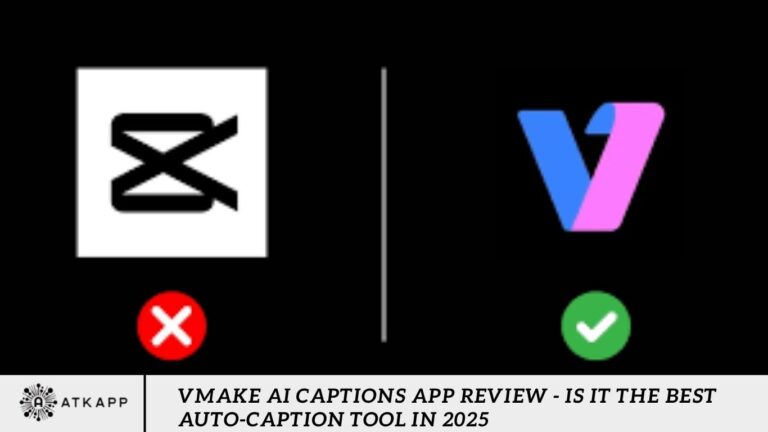Vmake AI Captions is an intelligent content creation app that uses advanced artificial intelligence to automatically generate visually appealing captions and subtitles for your videos. Designed with creators, influencers, marketers, and businesses in mind, Vmake simplifies the task of adding engaging text overlays that grab attention and boost viewer retention.
Captions and subtitles have become a must-have. Whether you’re creating viral TikToks, polished YouTube videos, or eye-catching Instagram Reels, captions help your content stand out, reach broader audiences, and boost engagement. Enter Vmake AI Captions, an innovative app powered by artificial intelligence that automates the captioning process with precision and style.
What Is Vmake AI Captions?
Vmake AI Captions is an AI-powered mobile and desktop app that automatically generates subtitles and text overlays for your videos. The app uses speech recognition, machine learning, and natural language processing to detect audio, transcribe it, and overlay stylish animated captions that align perfectly with your content’s rhythm and message.
This tool is built for:
- Influencers and social media creators
- YouTubers and vloggers
- Marketers and brand managers
- Small business owners
- Educators and coaches creating tutorial content
Captions Are Essential in Modern Video Content
In today’s world of short-form video especially on platforms like TikTok, Instagram Reels, and YouTube Shorts captions are no longer optional. With a large portion of viewers watching videos without sound, captions ensure that your message still reaches them. Vmake makes this seamless by delivering clear, readable text that holds attention from start to finish.
How Vmake Works
Vmake leverages robust speech recognition and machine learning to analyze your video’s audio. It transcribes spoken words into text and overlays them onto your video using a variety of animated, professional templates. The result? High-quality, scroll-stopping content that stands out on any platform.
Supports Multiple Languages for Global Reach
Whether your content is in English, Spanish, Hindi, Tamil, or other languages, Vmake supports accurate auto-captioning across a wide range of global dialects. This makes it an ideal tool for multilingual creators and businesses targeting international audiences.
Stylish, Animated Caption Designs
Forget boring text overlays. Vmake offers a rich selection of high-quality animated caption styles including bold typography, kinetic text, vibrant outlines, and shadow effects. You can easily find a look that matches your content’s tone, branding, or storytelling aesthetic.
Full Customization for Creative Flexibility
Vmake gives you complete control over your captions. Customize fonts, text size, colors, placement, and timing to suit your needs. Want captions that sync perfectly with the beat of your video? You can animate them word by word or line by line for maximum impact.
Smooth and Intuitive Editing Interface
The editing experience in Vmake is seamless. A drag-and-drop timeline allows for precise caption edits, while AI-powered suggestions help refine your language and style. Whether you’re crafting a 15-second reel or a full-length tutorial, Vmake adapts to your needs.
AI-Powered Hooks and Call-to-Action Captions
Beyond simple transcription, Vmake helps boost engagement by suggesting compelling hooks and CTAs. From attention-grabbing intros like “You won’t believe this…” to conversion-focused closings like “Follow for more tips,” Vmake helps guide your audience journey.
Designed for Creators, Coaches, and Brands
If you’re a YouTuber, digital coach, or small business owner, Vmake can save you hours of editing. Its AI-driven tools allow you to focus on content creation while the app handles the visual storytelling.
Export in HD for Any Social Platform
Vmake supports high-resolution exports in multiple aspect ratios: 9:16 for TikTok and Reels, 1:1 for Instagram posts, and 16:9 for YouTube. This eliminates the hassle of manual resizing and ensures your content looks perfect everywhere.
Accurate Voice-to-Text Transcription
Thanks to its advanced AI, Vmake delivers impressively accurate transcriptions even with different accents, fast speech, or background noise. If needed, you can easily make manual corrections within the app.
Save and Reuse Templates for Consistency
Creating content with a consistent brand style? Vmake lets you save your favorite caption templates, fonts, and animations for future projects saving time and ensuring brand cohesion.
Flexible and Affordable Pricing
While Vmake offers a free version with basic functionality, upgrading to a premium plan unlocks HD exports, removes watermarks, provides access to advanced styles, and supports longer videos. Its pricing is competitive and designed to meet the needs of both hobbyists and professionals.
Commitment to Privacy and Security
Vmake prioritizes your data privacy. All videos and captions are securely stored and can be deleted at any time. With end-to-end encryption and a strict no-sharing policy, your content remains private and protected.
Features of the Vmake AI Captions App
Auto-Captions in Multiple Languages
Vmake supports multilingual auto-captioning, including English, Spanish, Hindi, Tamil, and more. This makes it ideal for global creators and brands looking to reach diverse audiences. The AI engine is trained to recognize various accents and dialects, yielding impressively accurate transcriptions.
High-Quality Animated Text Styles
Vmake offers a wide variety of animated caption styles. Choose from bold fonts, kinetic typography, colorful outlines, and shadow effects to match your brand or video’s tone. These aren’t static subtitles they move, bounce, and flow with your content.
Customizable Caption Design
Want full control? You got it. Vmake lets users:
- Adjust font size, color, and placement
- Time captions to the beat of music or speech
- Animate word-by-word or line-by-line
- Choose from branded templates or create your own
- This level of customization allows creators to maintain brand consistency across all content.
Drag-and-Drop Editing Timeline
Vmake’s editing interface is intuitive and beginner-friendly. The drag-and-drop timeline enables precise caption editing and syncing, while real-time preview makes adjustments quick and easy.
AI Suggestions for Hooks and CTAs
Need help with engagement? Vmake uses AI to suggest:
- Catchy opening hooks like “Wait till you see this…”
- Conversion-focused CTAs, such as “Follow for more tips!”
Performance and Accuracy
One of the standout features of Vmake is its high transcription accuracy. The app does a great job picking up spoken words, even with background noise, varying accents, or fast speech. While no speech-to-text tool is perfect, Vmake’s accuracy rate is among the highest in its class, with the added benefit of easy manual corrections.
Save Templates for Future Use
Creating content in bulk or aiming for brand consistency? Vmake lets you save templates for future projects. You can save preferred fonts, animation styles, and layout preferences saving time and ensuring a uniform look across your videos.
Frequently Asked Questions
What is the Vmake AI Captions App used for?
Vmake AI Captions is an innovative content creation app that automatically generates captions and subtitles for your videos using artificial intelligence. It’s designed for creators, marketers, educators, and businesses looking to enhance their videos with stylish, readable, and accurate text overlays.
How accurate is Vmake’s speech-to-text transcription?
Vmake uses advanced AI and speech recognition to deliver high transcription accuracy even in videos with background noise or different accents. While minor edits may be required occasionally, the app gets most transcriptions right on the first try.
Can Vmake generate captions in multiple languages?
Yes, Vmake supports multiple global languages, including English, Spanish, Hindi, Tamil, and more. This makes it ideal for multilingual creators or businesses targeting international audiences.
Does Vmake offer animated captions?
Absolutely! Vmake offers a variety of animated text styles, including bold fonts, kinetic typography, colorful outlines, and stylish motion effects. These animations can be customized to match your video’s vibe and branding.
Is Vmake free to use?
Vmake offers a free version with limited features. To access premium features, such as HD exports, watermark removal, advanced caption styles, and more extended video support, you can upgrade to a paid subscription plan.
Can I customize the captions in Vmake?
Yes. Vmake allows complete customization of captions. You can adjust font size, colors, placement, and animation style. You can also edit the caption timing manually or sync it to music or speech.
Which platforms can I use Vmake videos on?
Vmake supports exporting videos in multiple aspect ratios 9:16 for TikTok and Instagram Reels, 1:1 for Instagram Feed, and 16:9 for YouTube or Facebook making it perfect for all major social platforms.
Conclusion
Captions are no longer optional they’re essential. The Vmake AI Captions app makes the process of adding high-quality, dynamic subtitles incredibly easy, fast, and efficient. With its AI-powered transcription, multilingual support, customizable animations, and user-friendly interface, Vmake stands out as one of the best captioning tools available in 2025.
Whether you’re a content creator seeking to enhance engagement, a marketer aiming to reach a broader audience, or a business focused on video branding, Vmake delivers professional-level results without the steep learning curve or high costs.